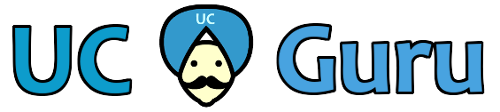In preparation for a new voice site deployment, I grabbed an old Cisco 2821 series router and went to configure it. Well, it turns out that this router has traveled around my company, and the console password had be lost long ago. Luckily, it’s not too hard to reset the password on this router. Here’s the process:
- Connect a console cable to the router, power the router up and make sure that everything’s working.
- Power off the router.
- Power on the router.
- Within 60 seconds of turning it on, press the “Pause Break” button on your keyboard. In my putty window (I use putty for serial connections, and had to right click on the tool bar and choose “Special Command -> Break” to get it to work).
- at the rommon prompt enter:
confreg 0x2142
- now enter:
reset
- say no when asked about initial configuration
- At the Router> prompt, type
enable
- Type
configure memory
- Enter configure mode
config t
- This command will create a user named ucguru with a password of ucpassword
username ucguru privilege 15 password ucpassword
- And don’t forget to reset the config register:
config-register 0x2102
- Finally, exit the config mode, then write the config:
write
The cisco tutorial is here: http://www.cisco.com/c/en/us/support/docs/routers/2600-series-multiservice-platforms/22188-pswdrec-2600.html
Reset a password on a Cisco Router