There are a couple ways to give custom hold music inside of UCCX. You can use call control groups, or play prompts. I go over the pros and cons of both ways to achieve custom music on hold.
UCCX call control groups and music on hold
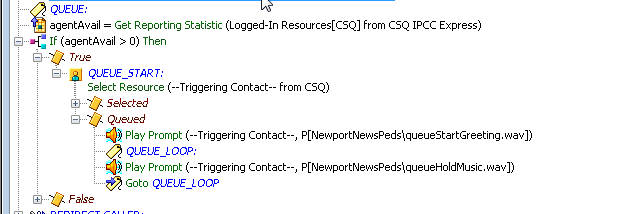
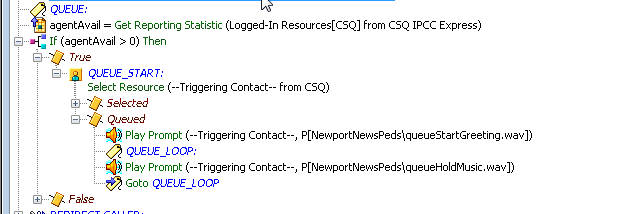
There are a couple ways to give custom hold music inside of UCCX. You can use call control groups, or play prompts. I go over the pros and cons of both ways to achieve custom music on hold.
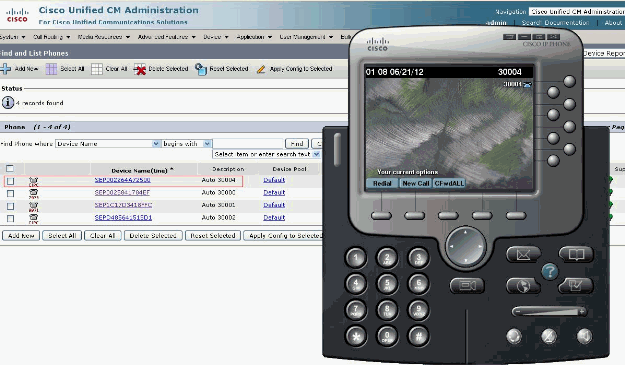
Quickly deploy phones using Auto-Regisration and TAPS. Build hundreds of phones in excel quickly, then by pressing a phone buttons on each handset you’ll be able to merge the excel phone with a new handset.

It is not uncommon to get emails like these from Call Manager RTMT alerts: Number of MediaResourceListExhausted events exceeds configured threshold during configured interval 0 within 60 minutes on cluster StandAloneCluster. There are 1 MediaResourceListExhausted events (up to 30) received

With many of the older phones, like the 7900 series, you could delete the ITL file on a phone by unlocking the phone and then hitting the delete softkey. With the new 9900 series of IP phones, including the 9951
Adding the option to log into and out of a hunt group to Jabber isn’t as hard as it sounds.

Find information about when a caller called into your UCCX call center by issuing these CLI commands (for when the Detailed Call by Call CCDR Report won’t cut it).
Most Jabber configuration is located in a file called jabber-config.xml, which lives on your TFTP server. In this article I talk about how to modify and implement changes to this file.
Call Parking is a feature that not every organization makes use of, but can be very useful. It’s not hard to implement, and with some training, can make your users quite happy.
ATAs always seem to make my life difficult – It feels like the normal phone rules never seem to apply to them. They work fine until they don’t, then in order to troubleshoot them you end up having to reinvent the wheel. This was the case today when I needed to upgrade the firmware on one of mine.

The Problem : Record calls from selected Call Manager (CUCM) phones. The Solution : Setup a recording server that will receive copies of calls from these handsets. Details : Since call recording isn’t built into Cisco Call Manager, we’ll need