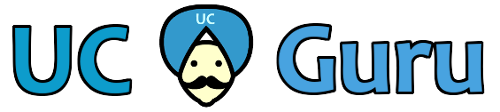If you’ve never used TAPS or Auto-registration in your Cisco Call Manager cluster then you’re missing out. The idea is thus:
Auto-registration: This allows you to take a phone, fresh out of the box from Cisco, plug it in, and have a phone number automatically assigned. Most people make this an internal number, but you could make this an actual DID. The phone is populated in CUCM with a minimum of info (the MAC, a device pool, a DN, etc).
TAPS: Tool for Auto-Registered Phones Support (TAPS) builds upon Auto-registration and the BAT (Bulk Administration Tool), and requires that you have UCCX (contact center express). First you fill out the BAT (an excel spreadsheet) and import that into call manager – this will create a bunch of phones for your users with dummy MACs. Then you plug in your newly purchased phones, and Auto-registration does it’s magic – your phones now have phone numbers.
Now, this is where TAPS comes in. On your Auto Registration phone, you dial the phone number for TAPS. The robot asks you to pick a language, then to input your phone number. Once you’ve verified your number (this is the DN from one of the users off the BAT) TAPS will take the information from your auto-registered phone, and merge it with your BAT / Dummy phone. Once the phone reboots, it will be fully configured. This makes deploying phones much faster that going one at a time.
Here’s what it all looks like:
When is using TAPS good?
When you’re deploying a bunch of new users. This makes deployment a breeze.
When is using TAPS bad?
If you have existing users that you’re deploying new phones to. TAPS will choke if the DN you are trying to TAP is already on another device. For example, if you want to give a new phone to a user, but that user already has a jabber softphone, or wireless phone, then TAPS will give you a “duplicate extension” error.
Setting it all up
I won’t go into the details of setup, other than to point you to some cisco guides, however I will give you some tips:
Auto-Registration:
http://www.cisco.com/en/US/docs/voice_ip_comm/cucm/admin/4_1_3/ccmsys/a02autor.html
Be sure that the call manager node that you setup for autoregistration is the first of your DHCP option 150 choices. For example, if you set this up on a subscriber, but that subscriber is not the first TFTP server listed in DHCP then auto-registration will fail. You can look on an existing phone under “TFTP server 1” to see what that server is.
TAPS:
http://www.cisco.com/c/en/us/support/docs/customer-collaboration/unified-contact-center-express/116817-configure-product-00.html